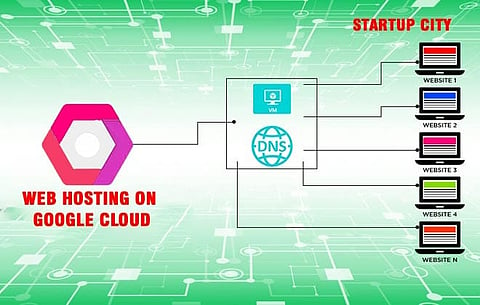
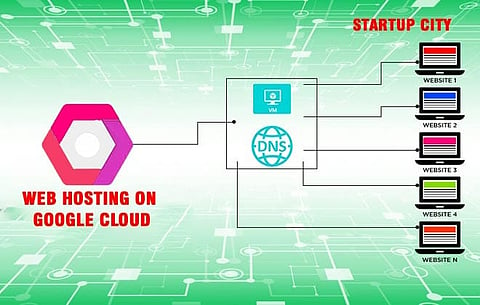
If you are looking for a place to quickly host your website but don't have access to any web server, Google Drive can be your perfect solution. You can use Google Drive to host your basic website or even a complex JavaScript-based website.
Here, you can upload and publish any kind of static content on your website like HTML pages, CSS, icons, audio and video files, and also podcasts.
We all know Google as it is the most popular search engine. Everyone uses Google and at least one of their products. Not many people are aware of website hosting on Google. This article will help you understand website hosting by Google and how it works.
Google's web hosting is a part of the Google Cloud Platform is a service offered by Google; it provides cloud hosting and tools for developers and small businesses.
Computing Engine is the most used product for hosting any website. It is a cloud VPS hosting that you need to manage you. Though technically you are allowed to use Compute Engine for hosting other stuff, and web hosting is generally related to it.
This is not completely free. But you get a $300 free credit if you are a new user. You can use those credits for 12 months and then the credit expires. Once you use up your $300 credits in the first month, they will not be valid for the next 11 months. And if you are an existing customer, you cannot use the $300 free credits promo.
After you spend the credits, the bills can stack up pretty quickly. The free tier holds multiple limitations. So you need to be careful while using the free tier. Make sure to go through their usage policies.
If you don't meet their Free Tier Criteria, you will have to pay. It may come as a surprise if you do not know how this Free Tier works.
It is really surprising but true that the pricing of GCP Cloud Compute is billed per second of usage. Depending on what kind of virtual machine you order, the pricing may differ. A server with 3.75GB of RAM and 1 vCPU is $24.2725 every month. Here, disk space is extra, at $0.040 per GB/month.
If you have decided to get website hosting on Google Cloud, take all your files on Google Drive from the desktop. For this, put all your website files in a zip file and then click to upload that zip file to your Google Drive. Once the file has been uploaded, the tool will generate the public URL of your site in the same step.
In case, you are using the tool for the first time, you may have to click the Authorize button since the script needs permission to upload that zip file to your Google Drive.
Internally, Google Script does all the work for you. When you click upload, the application builds a folder in your Google Drive, and it also changes the sharing permission to the public and then generates the googledrive.com URL using the ID of the new folder.
There are some important factors that you should know before hosting your website on Google Drive.
First of all, you should hold an index.html as that file will be served when someone tries to access the homepage of your website. Thereafter, the Google Drive site has a URL structure like googledrive.com/host/and you cannot change this default URL.
GoogleCompute Engine can be easily used to host WordPress sites. It has a 1-click installation option, which can help you at the beginning. The g1-small VM instance with 1 shared vCPU + 1.7 GB RAM costs $13.61 per month.
But here you need to keep in mind that Google does not offer support for WordPress.This is not a managed WordPress hosting service. You can easily get a well-managed WordPress hosting plan at the Copahost.
You will also receive a control panel, 24/7 live technical support, and many more. For WordPress hosting, Pricing at Copahost begins at €1, 99 per month.
Publish any kind of static content on your website including HTML, pages, images, icons, audio, and video.
Create a folder in Google Drive.
Share the folder permission to "publish on the web".
Now, upload the file into the folder and make sure "convert uploaded files to Google doc format" is not chosen in settings.
Now, you can easily drag and drop HTML, CSS, and image files into the folder inside Google Drive.
After uploading files, select the index.HTML file and right-click and select open with Google Drive viewer or Open the index.html file and click open in the bottom-right corner.
Now click on the preview button, it will generate the public URL of your site.
How many sites do you frequent that are hosted on Google Drive?
Chances are the answer is zero. No webmaster that is serious about creating a useful and famous website uses Google Drive as their hosting solution.
It is a neat service for a short-term project website or as a staging area where you can see HTML and CSS elements live in your browser without pushing them to a final site, but website hosting on the cloud is not a very nice option for a published site.
No matter the size of your site, or your plans for future expansion, you will get better services by switching away from Google Drive to professional website hosting.
Free website hosting with a file storage service like Google Drive is fun, a good learning tool, and it has its place. Although, it is very far from an ideal hosting environment for the vast majority of sites for several reasons.
First of all, storage-service hosting options like Google Drive and comparable alternatives only support client-side languages like CSS, HTML as well as JavaScript.
While all sites make use of the client-side language, the vast majority also make use of server-side languages like Python, ASP.NET, PHP, Ruby, and Perl. But if your site is hosted by Google Drive, you will not be able to use server-side language, mainly limiting what you can achieve with your site.
Another fact is that because you cannot use backend or server-side languages, you do not get access to site-building software including content management systems like Joomla, and WordPress, e-commerce platforms like Magento and AbanteCart, and forum scripts like phpBB and MyBB.
The third is when you are limited to client-side languages your website is unscalable. Anytime you wish to change anything in your site it will impact multiple pages. In case, the site is coded entirely in static HTML and CSS, you will have to open every file to make the change.
Now assume, you have a website hosting on Google Drive and the site grows to include hundreds of pages, and think of how much time it will take to do any simple change in each file.
With server-side languages, you can easily create your site with software that will allow you to do changes in minutes and have them pushed to every page of the site.
A fourth and important factor is that when you are taking website hosting on Google Cloud, you end up with a very clunky and memorable domain name.
Although, you are free to buy a custom domain, and use domain forwarding with masking to make it look like your website is hosted on a web server. But if you do not understand what you just read getting this set up correctly can be tough for you and it won't result in ideal search engine ranking results.
For these reasons, the demise of website hosting on Google Drive is the perfect time to upgrade to a professional web hosting service.
You will probably be happiest with a cheap and no website hosting price. And there are tons of awesome free web hosting sites to pick from, but this path has lots of downsides.
But if your website is simple, static, and just for you, hosting a free cloud storage service is the perfect option for you. Web Hosting hosting in Google is more reliable than most free web hosts and there is almost no learning curve.